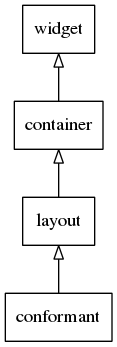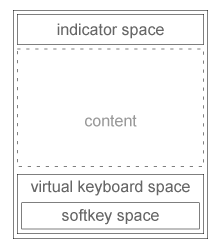Conformant Container
A conformant is a container widget that accounts for the space taken by the indicator, virtual keyboard, and softkey windows. The content area of the conformant is resized and positioned based on the space available. When the virtual keyboard is displayed, the content area is not resized.
Table of Contents
Related Info
Creating a Conformant
To create a conformant, use the elm_conformant_add() function:
Evas_Object *conformant = elm_conformant_add(parent);
Adding Content to the Conformant
To add content to the conformant, use the elm_object_content_set() function:
elm_object_content_set(conformant, main_view);
Signals
To receive notifications about the state of the virtual keyboard and clipboard, listen to the following Evas signals:
“virtualkeypad,state,on”: The virtual keyboard has been switched on.“virtualkeypad,state,off”: The virtual keyboard has been switched off.“virtualkeypad,size,changed”: The virtual keyboard size has changed.“clipboard,state,on”: The clipboard has been switched on.“clipboard,state,off”: The clipboard has been switched off.
A Conformant container example