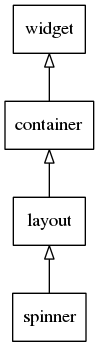Spinner Widgets
The spinner widget increases or decreases a numeric value with the arrow buttons.
This widget inherits from the layout widget, so all functions concerning the layout widget are used on the spinner widget.
Table of Contents
Related Info
Adding a Spinner
This is how to create a spinner object.
Evas_Object *spin; spin = elm_spinner_add(parent);
This widgets allows a “vertical” style: up/down buttons at the right side and text left aligned.
Configuring the Spinner
The label format is set to a different value:
elm_spinner_label_format_set(spin, "%1.2f meters");
You can determine the result of clicking the arrow buttons. In this example, a click on an arrow increases or decreases with 2.0 units:
elm_spinner_step_set(spin, 2.0);
The wrapping mode is activated. In this mode, the spinner wraps when it reaches its minimum or maximum value.
elm_spinner_wrap_set(spin, EINA_TRUE);
We set the minimum and maximum values of the spinner.
elm_spinner_min_max_set(spin, -25.0, 100.0);
The spinner object can be set vertical, and the change interval when the user presses the arrows long can be modified so that it changes faster.
elm_object_style_set(spin, "vertical"); elm_spinner_interval_set(spin, 0.1);
If the user has to select between text values instead of numerical values, it is possible to add our own text labels. Here spin2 object shows three numbers written in text characters.
Evas_Object *spin2 = elm_spinner_add(parent); elm_spinner_min_max_set(spin2, 1, 3); elm_spinner_special_value_add(spin2, 1, "One"); elm_spinner_special_value_add(spin2, 2, "Two"); elm_spinner_special_value_add(spin2, 3, "Three");
Using Spinner Callbacks
This widget emits the following signals, besides the ones sent from Layout:
“changed”- Whenever the spinner value is changed.“delay,changed”- A short time after the value is changed by the user. This will be called only when the user stops dragging for a very short period or when they release their finger/mouse, so it avoids possibly expensive reactions to the value change.“language,changed”- the program's language changed“focused”- When the spinner has received focus. (since 1.8)“unfocused”- When the spinner has lost focus. (since 1.8)“spinner,drag,start”- When dragging has started. (since 1.8)“spinner,drag,stop”- When dragging has stopped. (since 1.8)
This is how to register a callback on the “delay,changed” signal.
evas_object_smart_callback_add(spin, "delay,changed", _delay_changed_cb, data);
// Callback function for the "delay,changed" signal // This callback is called a short time after the spinner value changes static void _delay_changed_cb(void *data, Evas_Object *obj, void *event_info) { printf(The spinner value has changed\n"); }