previous page__: Creating a rotation effect
==== Creating a Zoom Effect ====
The next animation is a zoom, for which an Evas Map is also used.
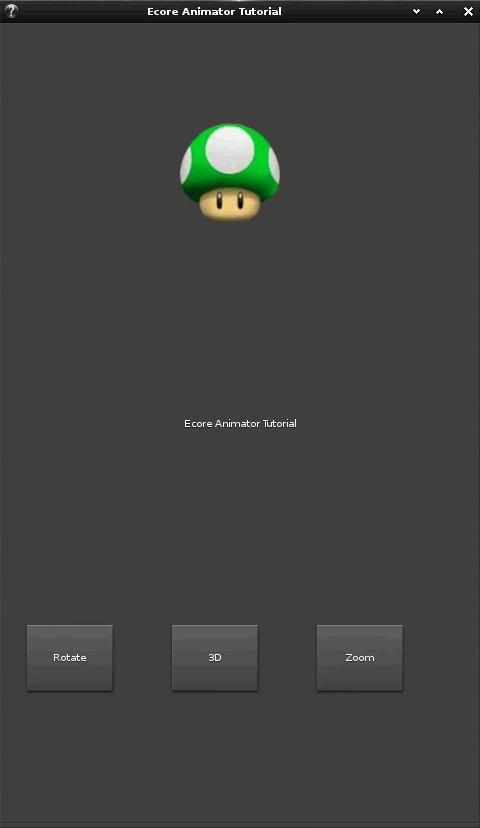 First, the button is created in
First, the button is created in elm_main():
<code c>
Button 2 : Zoom Effect
bt2 = elm_button_add(win);
elm_object_text_set(bt2, “Zoom”);
evas_object_size_hint_weight_set(bt2, EVAS_HINT_FILL, EVAS_HINT_FILL);
evas_object_move(bt2, 315, 0);
evas_object_resize(bt2, 90, 70);
evas_object_smart_callback_add(bt2, “clicked”, _btn_zoom_cb, target);
evas_object_show(bt2);
</code>
Then, the button callback function is created with a new timeline:
<code c>
static void _btn_zoom_cb(void *data, Evas_Object *btn, void *ev)
{
Evas_Object *target = data;
ecore_animator_timeline_add(1, _do_zoom, target);
}
</code>
Next, we write the _do_zoom() animation callback function, which is almost
identical to the _do_rotate() callback function, except that we use the
evas_map_util_zoom() function to create the animation:
<code c>
static Eina_Bool
_do_zoom(void *data, double pos)
{
Evas_Object *obj = data;
Evas_Map *m;
int x, y, w, h;
evas_object_geometry_get(obj, &x, &y, &w, &h);
m = evas_map_new(4);
evas_map_util_points_populate_from_object(m, obj);
evas_map_util_zoom(m, 2 * pos, 2 * pos, x , y);
evas_object_map_set(obj, m);
evas_object_map_enable_set(obj, EINA_TRUE);
evas_map_free(m);
return EINA_TRUE;
}
</code>
The evas_map_util_zoom() function takes the following arguments:
* The map to change
* The horizontal zoom factor
* The vertical zoom factor
* The horizontal position (X coordinate) of the zooming center
* The vertical position (Y coordinate) of the zooming center
Here, a horizontal and vertical zoom factor of 2 is used, and the X and Y
coordinates of the target as the horizontal and vertical center coordinates.
The _do_zoom() callback function is called at several points along the
animation timeline, which is why we multiply the horizontal and vertical zoom
factor values by the timeline position. Each call will zoom more than the
previous one, thereby creating the animation effect.
next page__: **Creating a 3D rotation effect