A title like the title of this page:
--- ~~Title: Wiki Syntax~~ ---
How to define what programming language the rest of the page will be dealing with:
~~CODE-c~~
A paragraph is simply text, on a single line or across multiple lines until a blank line before/after the section of text.
A paragraph is simply text, on a single line or across multiple lines until a blank line before/after the section of text.
Within text you can do Bold Text, Italic Text and Monospaced Text as well as Strike-through Text.
Within text you can do **Bold Text**, //Italic Text// and ''Monospaced Text'' as well as <del>Strike-through Text</del>.
Level 1 Headline
====== Level 1 Headline ======
Level 2 Headline
===== Level 2 Headline =====
Level 3 Headline
==== Level 3 Headline ====
Level 4 Headline
=== Level 4 Headline ===
Level 5 Headline
== Level 5 Headline ==
A horizontal rule is like
----
- Ordered List Item
- Item 2
- Last item
- Ordered List Item - Item 2 - Last item
- Un-ordered List Item
- Item 2
- Third item
- Last item
* Un-ordered List Item * Item 2 * Third item * Last item
An external link like: External Link would go here. An internal link that uses the wiki page title as text is like: Wiki Syntax. Or you can give it a manual title like this here. You can link to a full path like This here.
An external link like: [[http://example.com|External Link]] would go here. An internal link that uses the wiki page title as text is like: [[syntax]]. Or you can give it a manual title like [[syntax|this here]]. You can link to a full path like [[:develop:efl:start|This here]].
A left-aligned image with text flowing around it
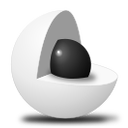
{{ :efl-core.png?nolink|Left}}
A right-aligned image with text flowing around it
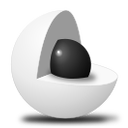
{{:efl-core.png?nolink |Right}}
A centered image on its own on a line:
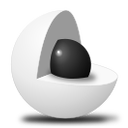
{{ :efl-core.png?nolink }}
A centered image on its own on a line with a mouse-over label
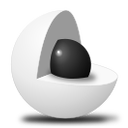
{{ :efl-core.png?nolink |Label here}}
An inlined image put into the content along with any text around
![]() it so it looks like it's part of the text and has just been slotted in as well as scaled down to 24 pixels in size.
it so it looks like it's part of the text and has just been slotted in as well as scaled down to 24 pixels in size.
{{:efl-core.png?nolink&24|Inlined image with content}}
An image that links to the same image if clicked on for a “full resolution” display.
{{ :efl-core.png |A Linked Image}}
Images inlined and scaled to 16, 32 and 64 pixels in size respectively.
![]()
![]()

{{:efl-core.png?nolink&16|16 Pixels in size}}
{{:efl-core.png?nolink&32|32 Pixels in size}}
{{:efl-core.png?nolink&64|64 Pixels in size}}
An link to somewhere else with an image
[[http://www.enlightenment.org|{{ :efl-core.png |A Website image link}}]]
Sample C source code
typedef struct blah Blah; int c; void function(char *blah) { double x; This_Type *y; Type_Here *z; int e = ENUM_HERE; x = 10; char *p = malloc(10); evas_object_del(p); }
<code c>
typedef struct blah Blah;
int c;
void function(char *blah) {
double x;
This_Type *y;
Type_Here *z;
int e = ENUM_HERE;
x = 10;
char *p = malloc(10);
evas_object_del(p);
}
</code>
Sample lua source code
function hello(x) local y end
<code lua>
function hello(x)
local y
end
</code>
Sample shell/bash script
$ cat blah.txt | grep pants > output.txt
<code bash> $ cat blah.txt | grep pants > output.txt </code>
A raw file content “quote”
This is a aw segment of file verbatim placed in the page as a monospace sample section.
<file> This is a aw segment of file verbatim placed in the page as a monospace sample section. </file>
EFL functions will auto link such as evas_object_del() and even other types like Evas_Object and EINA_TRUE will all become links, as long as you have a at the top of the page indicating which language the page discusses. There is no need to manually link such things. They also auto-link from C code quotes like above.
EFL functions will auto link such as evas_object_del() and even other types like Evas_Object and EINA_TRUE will all become links, as long as you have a ~~CODE-c~~ at the top of the page indicating which language the page discusses. There is no need to manually link such things. They also auto-link from C code quotes like above.
You can include another page named PAGENAME with:
{{page>PAGENAME}}
You can do tables like:
| Header 1 | Header Column 2 | Column 3 header |
|---|---|---|
| Cell 1 | Cell 2 | Cell 3 |
| Cell 1 | Cell 2 | Cell 3 |
| Cell 1 | Cell 2 | Cell 3 |
| Cell 1 | Cell 2 | Cell 3 |
^ Header 1 ^ Header Column 2 ^ Column 3 header ^ | Cell 1 | Cell 2 | Cell 3 | | Cell 1 | Cell 2 | Cell 3 | | Cell 1 | Cell 2 | Cell 3 | | Cell 1 | Cell 2 | Cell 3 |
You can quote people like e-mails with multiple levels of nesting:
Some text
Quote this levelAnother levelYet another level
Some text > Quote this level > More on this level >> Another level >>> Yet another level
You can do folded segments or entire blocks of text like:
Here is some folded text/content below. But First . Then try a block below:
Here is some folded text/content below. But ++First | test if we can fold/unfold inline++. Then try a block below: ++++ Folded block here | The content would be here along with a table inside. ^ Table ^ Blah ^ Blah ^ | Row | Row | Row | | Your | Boat | Gently | | Down | The | Stream | ++++
You can do complex tables with itemtable like:
|
||||||||||||||||||||
<itemtable header=test;c=column_a;c=column_b,column_c;c=column_d;fdelim=:> _line_a column_a:text_a1 column_b:<tablecell>text_a2 \\ This is an example how to fill a cell over several lines</tablecell> _line_b column_a:<tablecell>text_b1 \\ \\ As you can see, local DokuWiki CRLF sequences can be added to force a linebreak in the cell. Other formatting elements could be used as well. </tablecell> column_c:text_b2 </itemtable>
Also you can do tables this way
| A1 Header | B1 Header |
|---|---|
|
|
B2 Data
ATTENTION: |
{|
|+//Extended Table Example//
! style="width: 12em;"|
A1 Header
! style="width: 10em;"|
B1 Header
|- style="background-color: #223344;"
|
{{ :icon-enlightenment.png?50&nolink}}
Lorem ipsum dolor sit amet,
consetetur sadipscing elitr,
sed diam nonumy eirmod tempor invidunt
ut labore et dolore magna aliquyam erat,
sed diam voluptua.
|
B2 Data
* //italic//
* ''monospace''
* [[:start|page link]]
**ATTENTION:**\\
Needs an extra empty line
after the end of whole table!
|}
You can add “notes” to a page with:
<note> This is my note ! Remember it!! </note>
<note important> Warning ! You're about to lose your mind ;-) </note>
<note tip> The clues are in the images. </note>
<note warning> Beware of the cat when you open the door !! </note>
You can inline YouTube videos with:
Video at small size
{{youtube>S5RLWlBQYfY?small}}
Medium size
{{youtube>S5RLWlBQYfY?medium}}
Set start and end point in seconds for the video
{{youtube>S5RLWlBQYfY?large&start=20&end=40}}
Turn autoplay on, and disable related videos
{{youtube>S5RLWlBQYfY?360x660&autoplay=1&rel=0}}
You can inline videos directly from upload media:
{{:sample.mp4|320x240}}
Or from full URLs
{{http://people.xiph.org/~maikmerten/demos/BigBuckBunny.ogv}}
You can add a discussion section to the bottom of any page if you add
~~DISCUSSIONS~~
At the bottom of a page.