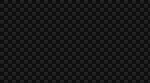Go back to Efl.Gfx.Filter.
Colors
Many filter operations will take one (or more) color arguments.
Since EFL 1.15, the supported syntax to create colors has expanded using Lua class appropriately named color.
The color values used in Efl.Gfx.Filter are not premultiplied and range from 0 to 255.
If alpha is not specified or 0 (in the form '#rgba'), then the color will be opaque (i.e. alpha = 255), unless the color is
invisible or '#0000'.
Syntax
-- default is black color() color(nil) -- with r,g,b,a integers in the range [0-255] color(r,g,b) color(r,g,b,a) color({r = 0, g = 255, b = 128, a = 64}) -- with r,g,b,a hexadecimal values [0-F] color('#rgb') color('#rgba') color('#rrggbb') color('#rrggbbaa') -- predefined colors color('red')
Predefined colors
Here is the list of predefined colors, based on their equivalent HTML names.
Usage examples
blur { 15, color = color('yellow') } blur { 5, color = '#f0f8' } blur { 2, color = state.color } blend { color = 'white' }