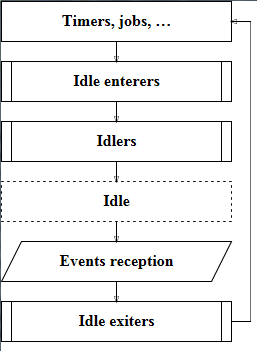Idlers
When the rendering is done and all work is finished, the main loop enters its idle state until the next loop. You can get the functions of your application called back before the main loop enters or exits the idle state, or when it is in the idle state. They are respectively called Ecore_Idle_Enterer, Ecore_Idle_Exiter, and Ecore_Idler.
The idle enterers, exiters, and idlers all have the same prototype,
my_idler(), which receives data and returns ECORE_CALLBACK_RENEW or
ECORE_CALLBACK_CANCEL to tell Ecore whether it wants to be called again or
is finished.
Table of Contents
Related Info
To manage the idlers
To add an idler
Use the ecore_idler_add() function.
To delete an idler
Use the ecore_idler_del() function.
To add and delete idle exiters
Use the ecore_idle_exiter_add() and ecore_idle_exiter_del() functions.
To add and delete idle enterers
Use the ecore_idle_enterer_add() and ecore_idle_enterer_del()
functions. The ecore_idle_enterer_before_add() function is also available,
if you want your function to be added at the top of the list so that it is
called before the others.
Eina_Bool my_idle_enterer_cb(void *data) { return ECORE_CALLBACK_RENEW; } Eina_Bool my_idle_exiter_cb(void *data) { return ECORE_CALLBACK_CANCEL; } Eina_Bool my_idler(void *data) { return ECORE_CALLBACK_RENEW; } ecore_idle_enterer_add(my_idle_enterer_cb, my_data); ecore_idle_exiter_add(my_idle_exiter_cb, my_data); ecore_idler_add(my_idler_cb, my_data);