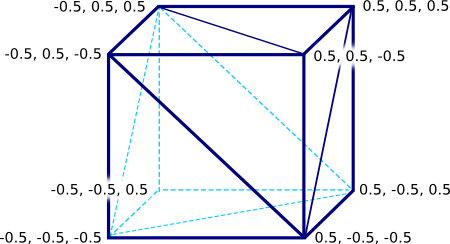previous page: Creating the Basic Application.
Creating the Cube
Creating and coloring the cube can be separated into two distinct tasks: define the vertices and then add the colors to the faces.
Declare an array that stores the vertices of the cube in order to make it look as the drawing above.
static const float vertices[] = { // Front -0.5f, 0.5f, 0.5f, -0.5f, -0.5f, 0.5f, 0.5f, 0.5f, 0.5f, 0.5f, 0.5f, 0.5f, -0.5f, -0.5f, 0.5f, 0.5f, -0.5f, 0.5f, // Right 0.5f, 0.5f, 0.5f, 0.5f, -0.5f, 0.5f, 0.5f, 0.5f, -0.5f, 0.5f, 0.5f, -0.5f, 0.5f, -0.5f, 0.5f, 0.5f, -0.5f, -0.5f, // Back 0.5f, 0.5f, -0.5f, 0.5f, -0.5f, -0.5f, -0.5f, 0.5f, -0.5f, -0.5f, 0.5f, -0.5f, 0.5f, -0.5f, -0.5f, -0.5f, -0.5f, -0.5f, // Left -0.5f, 0.5f, -0.5f, -0.5f, -0.5f, -0.5f, -0.5f, 0.5f, 0.5f, -0.5f, 0.5f, 0.5f, -0.5f, -0.5f, -0.5f, -0.5f, -0.5f, 0.5f, // Top -0.5f, 0.5f, -0.5f, -0.5f, 0.5f, 0.5f, 0.5f, 0.5f, -0.5f, 0.5f, 0.5f, -0.5f, -0.5f, 0.5f, 0.5f, 0.5f, 0.5f, 0.5f, // Bottom -0.5f, -0.5f, 0.5f, -0.5f, -0.5f, -0.5f, 0.5f, -0.5f, 0.5f, 0.5f, -0.5f, 0.5f, -0.5f, -0.5f, -0.5f, 0.5f, -0.5f, -0.5f };
Each triangle is defined with three point coordinates, three vertices for each triangle, two triangles per face and six faces, so there are 36 vertices is total.
The next step is to specify a color for each face of the cube. Each color is represented in the RGBA format for the corresponding vertex, where each component is ranged from 0 to 1 where 1 is the maximum value. For example, in 32-byte color space, the RGB color of (16, 147, 237) is translated as (0.0625, 0.57421875, 0.92578125). The A of RGBA stands for the alpha channel, which represents the transparency of the color. All colors defined in this tutorial are opaque to make it simpler, so each alpha value is set to 1.0. In this example, different variants of blue are used for the faces of the cube.
Specify the colors of the cube into an array dedicated to this vertex:
static const float colors[] = { // Front 0.0625f, 0.57421875f, 0.92578125f, 1.0f, 0.0625f, 0.57421875f, 0.92578125f, 1.0f, 0.0625f, 0.57421875f, 0.92578125f, 1.0f, 0.0625f, 0.57421875f, 0.92578125f, 1.0f, 0.0625f, 0.57421875f, 0.92578125f, 1.0f, 0.0625f, 0.57421875f, 0.92578125f, 1.0f, // Right 0.29296875f, 0.66796875f, 0.92578125f, 1.0f, 0.29296875f, 0.66796875f, 0.92578125f, 1.0f, 0.29296875f, 0.66796875f, 0.92578125f, 1.0f, 0.29296875f, 0.66796875f, 0.92578125f, 1.0f, 0.29296875f, 0.66796875f, 0.92578125f, 1.0f, 0.29296875f, 0.66796875f, 0.92578125f, 1.0f, // Back 0.52734375f, 0.76171875f, 0.92578125f, 1.0f, 0.52734375f, 0.76171875f, 0.92578125f, 1.0f, 0.52734375f, 0.76171875f, 0.92578125f, 1.0f, 0.52734375f, 0.76171875f, 0.92578125f, 1.0f, 0.52734375f, 0.76171875f, 0.92578125f, 1.0f, 0.52734375f, 0.76171875f, 0.92578125f, 1.0f, // Left 0.0625f, 0.57421875f, 0.92578125f, 1.0f, 0.0625f, 0.57421875f, 0.92578125f, 1.0f, 0.0625f, 0.57421875f, 0.92578125f, 1.0f, 0.0625f, 0.57421875f, 0.92578125f, 1.0f, 0.0625f, 0.57421875f, 0.92578125f, 1.0f, 0.0625f, 0.57421875f, 0.92578125f, 1.0f, // Top 0.29296875f, 0.66796875f, 0.92578125f, 1.0f, 0.29296875f, 0.66796875f, 0.92578125f, 1.0f, 0.29296875f, 0.66796875f, 0.92578125f, 1.0f, 0.29296875f, 0.66796875f, 0.92578125f, 1.0f, 0.29296875f, 0.66796875f, 0.92578125f, 1.0f, 0.29296875f, 0.66796875f, 0.92578125f, 1.0f, // Bottom 0.52734375f, 0.76171875f, 0.92578125f, 1.0f, 0.52734375f, 0.76171875f, 0.92578125f, 1.0f, 0.52734375f, 0.76171875f, 0.92578125f, 1.0f, 0.52734375f, 0.76171875f, 0.92578125f, 1.0f, 0.52734375f, 0.76171875f, 0.92578125f, 1.0f, 0.52734375f, 0.76171875f, 0.92578125f, 1.0f };
next page: Drawing the Cube with GLView