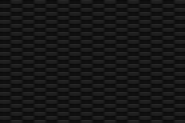Go back to Efl.Gfx.Filter.
Fill modes
Similar to Evas.Fill_Mode, the Efl.Gfx.Filter fill modes specify how to use an input buffer to paint in a buffer of different size, by stretching or repeating the image.
Here is the list of all accepted fill modes that can be passed as value for fillmode arguments (in mask, blend, etc…).
Example
The above images have been generated with the following filter code:
b = buffer{ src = 'image2' } padding_set(20) fill { color = white } blend { src = b, fillmode = 'none' }