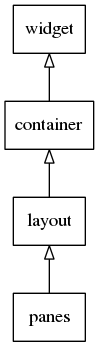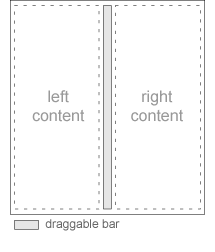Table of Contents
Panes Container
A panes widget adds a draggable bar between two sections of content. The sections are resized when the bar is dragged.
Table of Contents
Related Info
Creating a Panes
To create a panes widget, use the elm_panes_add() function:
Evas_Object *panes = elm_panes_add(parent);
Adding Content to the Panes
To add content to the panes, use the elm_object_part_content_set() function.
The following code adds an object to the left pane:
elm_object_part_content_set(panes, "left", obj);
Here, the Default content parts of the panes widget that you can use are:
“left”- A leftside content of the panes“right”- A rightside content of the panes“top”- A top content of the vertical panes“bottom”- A bottom content of the vertical panes
If panes are displayed vertically, left content will be displayed on top.
Setting Panes Options
To set the orientation of the panes, use the elm_panes_horizontal_set()
function.
To set the size of the panes, use the elm_panes_content_left_size_set() and
elm_panes_content_right_size_set() functions.
Signals
The panes widget emits the following signals:
“press”: The panes widget has been pressed (but the press has not been released yet).“unpress”: The press has been released.“clicked”: The panes widget has been clicked.“clicked,double”: The panes widget has been double-clicked.