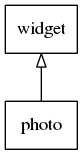Photo Widgets
The photo widget is used to display a photo (such as a contact image). If no photo is set on it, it displays a person icon to show that it is a photo placeholder.
Table of Contents
Related Info
Adding a Photo
This is how to create a photo object.
Evas_Object *photo, *parephotoslider = elm_photo_add(parent); photo = elm_photo_add(parent);
Using Photo Widget
A file can be set to the photo widget. Here, PHOTO_FILENAME is a string
corresponding to the photo file name on the system.
elm_photo_file_set(photo, PHOTO_FILENAME);
We can set the photo as editable, so it can be copied, cut or dragged in another region of the screen.
elm_photo_editable_set(photo, EINA_TRUE);
It can also be completely visible on the screen.
elm_photo_fill_inside_set(photo, EINA_TRUE);
Using Photo Callbacks
The following callbacks are registered on the photo widget.
“clicked”- The user has clicked the photo.“drag,start”- The user starts dragging the inner image out of the photo's frame.“drag,end”- The user drops the dragged image.
event_info is always NULL.